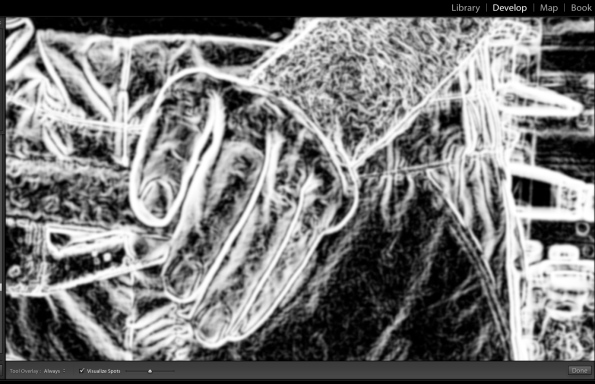Home
> Uncategorized > Lightroom: Visualize Spots
Lightroom: Visualize Spots
For Lightroom 5 I just noticed a “Visualize Spots” button for when you are using the healing brush. I’m not sure exactly what it does, but it sure looks cooool!
- Select the Healing Tool
- Visualize Spots check box (with a slider) will show up in the Tools Bar at the bottom of the image.
The official word on Visualize Spots is as follows. I just want to know how to export this image!
The Visualize Spots feature helps you see and fix these imperfections before you print.
When the Spot Removal tool is selected, the Visualize Spots option and slider are available below the image. When you select the Visualize Spots option, the image is inverted, and you can see imperfections more clearly. You can vary the contrast levels using the slider, to look for imperfections in greater or lesser detail. You can then use the Spot Removal tool to remove distracting elements.
Categories: Uncategorized
Lightroom, visualize spots
Comments (0)
Trackbacks (0)
Leave a comment
Trackback